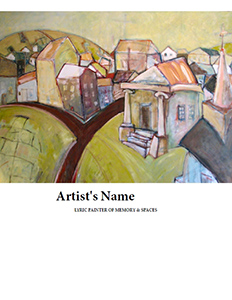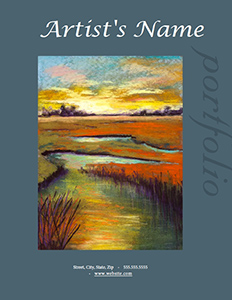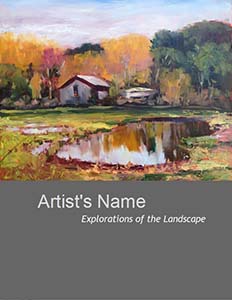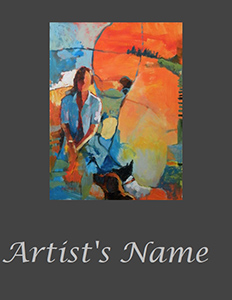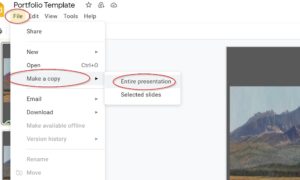You want to create a digital portfolio but you don’t know where to start.
I will show you how to create a modern digital portfolio using Google Slides. This is the easiest way for artists like yourself to share your work with galleries, clients, or anyone else who might be interested in seeing it!
Watch this video tutorial now and learn how easy it is!
Resources
Sample Portfolios
Template to Create Your Own Portfolio
(You will need to be signed in to your Google Account to Access)
Step 1: Click this link
Step 2: Click File>Make a Copy>Entire Presentation
That’s it! You now have your own copy of the portfolio in Google Drive that you can modify and make your own. Feel free to change the background colors and fonts as desired, just as shown in the video above.
If you would prefer to work in Microsoft PowerPoint, you can download a copy of the file using this link: Portfolio Template
Send Me Your Portfolio for Review!
Now that you’ve created your own digital portfolio, send it to me for review! This is going to be a quick review – I’m going to be looking at the design and image order, I won’t be critiquing your art or reviewing your titles or prices, but this is your chance to get my feedback on your portfolio design.
Please submit a .pdf copy of your portfolio using this form. (To create a .pdf copy of your Google Slides portfolio, go to File>Download>PDF Document(.pdf)