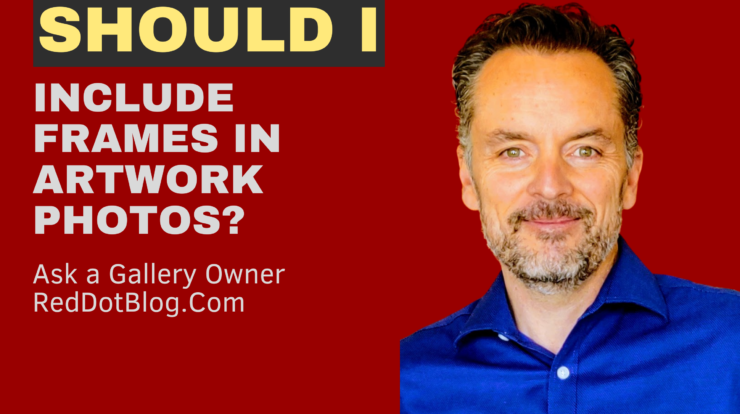
In this session, I answer a question from James in CA: “I’m putting together my portfolio using Google Slides and wondered about pictures and the frame. I make custom frames out of exotic woods that enhance the art and don’t know if I should include them in the pictures or not. Thanks for this opportunity.”
Free tutorial for creating a digital portfolio: https://xanadugallery1146.ac-page.com/blog-stepbystep-digital-portfolio-creation-guide
Do you include the frames in your artwork photos?
How are you taking photos of your artwork? What tips and tricks would you share with artists who are struggling to photograph their artwork? What questions would you like me to answer in future sessions? Comment below!
I’ve purchased LED lights that are 3000 kelvin that simulate the sun. I setup my arwork on an easel and photograph it unframed in that lighting. One gallery I am represented in also wants images of the painting in the frame. I setup the painting on my wall and shoot it as square as possible. If needed I do a little iPhone editing or Photoshop editing to get it square. The gallery has a photographer who may manipulate the images more before posting them on their website with the image of the painting without the frame. They have found some people want to see the frame before they decide to purchase. If I am happy will one of my images with the frame I have recently started to add them as a second image of the painting on my own website.
Sounds like a great setup April – and exactly what I was suggesting in the video – the more consistent you can be in your photography of your work, the better.
Great question and great answer. I often work in assemblage, where the frame and painting are part of a unit and inseparable. I also make my own custom frames to compliment my paintings that are not assemblage pieces. I like offering finished art framed because a) I like controlling how the end product looks and b) I think it also makes it very easy for someone to purchase, take the painting home, and hang it up.
I usually sell my art unframed, however, I have a series of miniatures for which I use wide ornate moulding frames, and I do commissions for which the customer can choose from a selection of frames if they desire. I photograph the miniature art with a second view showing the frame. The package is the product.
Always interesting and relevant. Thanks a lot Jason.
Hello, again, Jason. I am a new subscriber to your blog, and find the topics very helpful. There is one issue I have with your videos, and that is the sound quality. It’s very echo-y and harsh, making it hard to listen to. Probably this is due to filming inside the gallery (which is beautiful and fun to see). Maybe a clip-on mic or some sound dampening would be an easy fix. Again, great content and very helpful.
Thanks for the feedback Kathleen – glad the blog posts are helpful. I’m always experimenting with equipment and setup. It’s a balancing act between trying to get as much info out as I can while making it as professional as possible. We’ll be trying a new format in the coming days that I think will eliminate some of these issues.
That is a good question. Thanks Jason for answering this. I learned something new today…. Where you said that it’s hard to get the image squared-up when it’s in a frame and that’s true. I also like what your suggested about showing the work hung in a setting. That makes a lot of sense.
Glad it was helpful Lori! More to come.
I agree with what you say. However there is one more alternative. I sometimes create a nice border (white) and add a pseudo frame, solid border on the outside of the white border to provide separation from the screen background. This also allows you to use the white border to place a title and signature. Of course all of this is done in photoshop.
Great suggestion Thomas – working toward greater professionalism is a worthwhile investment.
I actually use a camera and not a phone to take pictures and have the ‘essential elements photoshop’ progrm, very basic. The advantage with a camera is you can shoot in the ‘raw’ program then put it in the element program and then control lighting, color, contrast, exposure, etc. Rotate and crop and bingo, the picture is ready for your website or portfolio.
Sounds like a great setup James!
I use simple dark brown or black frames for my paintings. Using a photo
editing program, I design a frame for my paintings to match the actual frame I use and incorporate
the framed paintings in my portfolio.
I use the same kind of frame and off white matting for all my paintings, so just have one photo of a framed painting on my website. This also allows me to easily switch out the image, or the mat color, on a workable OpenOffice template in case a customer wants to know what it looks like framed.
Is good idea, but I wiil like to sele some paints, in expos, in galleries, but If you can help me is perfect,thank you , i have 5 paints in instagam only you put my name and you can to see, my estile is surrealismo.
One way to get a perfectly squared photo of your framed work: IF you are using a frame purchased from one of the on-line sources that also has an on-line mock-up feature, you can upload a photo of your work, it will display the painting in the frame, and you can take a screenshot of it. Works great!
Great idea! I do this with mats and it works great.
We sell all of our artwork framed. On our website we usually include a picture (the main one) of the piece unframed and a second of the piece framed. We also usually include two sets of XY dimensions — unframed and framed.
We photograph everything using a DSLR with two dedicated flash units. We are careful to place the subject level and square. Reflection of the flash, particularly when the subject is an oil, is the biggest problem and we sometimes use a polarizing filter to control reflection. Finally, as James Woronow mentioned, we use Lightroom to crop, to correct white balance, and brighten (or not), etc.
Thanks, Jason, for your continued posts. They are always relevant and interesting.
I have had the, um, fortune to be active in a couple of different parts of the country – all of which trend differently when it comes to framing the artwork – since my style is more or less contemporary representational, not realism, more leaning towards impressionism, and primarily southwestern landscape – I find some markets like dark frames, others gold. When at a certain plein air show, almost all the frames are black…but the gallery connected to them mostly uses gold. Thin gold frames, floating frames, or gallery wrap tend to be the chosen style in the south and southeastern US. Always exceptions.
So I frame according to what the gallery currently shows, or the region shows, and I don’t frame until the destination is in mind. My powerpoint presentation does not show frames. Most of my photography is done with my iPhone 12, adjusted if necessary with the inexpensive Adobe Photoshop Elements, but I am very picky about how it looks, and if I can’t get it right, or I need a CMYK for publishing, or a super-good shot for reproduction or entering a contest, I don’t hesitate to go to my local printer, who does fine art photography. Worth every bit of the small amount they charge.
I prefer to sell unframed but sell both ways. Even if I am selling unframed, I use an app to create a couple of scenes with the art framed so the buyer can see the piece in a room condition.
Hi Jason,
Great answers. I love the idea of showing the framed piece in a setting, which provides much more context for the artwork. I have done photos of paintings in a frame. I find that usually they look a little clunky. Sometimes I get it just right, though, and I like including that on the product page in my website. And there is an issue with some frames marking up the original piece making it awkward to not sell it with a frame.
Thanks for all you do for the artists and collectors,
Mary
I wonder how you show photography pieces? Are they matted and framed? I live near Charlotte and enter shows often and I use a medium or large white or black mat and then a simple, non-ornate frame. I do have hopes of trying to sell my work in a gallery or festival and I wonder if I would do things the same way. People tell me how much they love my work but I don’t sell very much at Art Walks. I am in a small town and my artwork might be a stretch for them. It is kinda funky. Any words to the wise? I have been following your work for a long time.
By the way, Jason, I win many awards so I must be doing something right.